UNCERTAINTYPLUS.net licences are computer-specific and this software includes a licence Manager function to create a file (License Request.txt) from which your licence is configured.
To generate a Licence Request File, please follow these steps:
1. Start UNCERTAINTYPLUS.net
2. Close the Main Application Workspace by clicking the red 'X', as shown below.

3. Click "License Manager" (which is displayed top right) then click the License Request button, as shown below.

4. Finally attach the License Request.txt file on your desktop to the existing support ticket or to an email sent to support@kelton.co.uk